I often wonder about the perspective of the different parties in a given bug report.
In open source and free software
How bug testers think they write emails:
"I noticed something was wrong! I'm helping."
How developers probably read these emails:
"You suck at software and should give up and become a florist. You twit."
What the bug report actually says:
"It doesn't work ... it worked before and now it doesn't (doesn't say what "it" is)."
At a company where I was a bug tester
Me:
"Your program is shit and you should admit it and give me a medal."
What I imagine they thought:
"Oh look, my Reddit post is doing well!"
An extension/accessory to PortableFreeware.com for items that don't fit on that site.
Tuesday, June 28, 2016
It's not a bug, it's a feature
Sunday, June 26, 2016
Make a PowerPoint deck to a specific resolution (1024x768)
I wanted to capture some screenshots and save them to a presentation in *exactly* the format that they were recorded. Unfortunately I couldn't figure out how to get PowerPoint to set itself to a specific page size other than by Imperial (inches) or Metric (centimeters) measurements. As such I employed the free LibreOffice Impress.
Download LibreOffice.
- Start the program and launch Impress
- Modify the size standard by going to the menu and selecting Tools - Options and then LibreOffice Impress - General
- Under Unit of Measurement choose Point
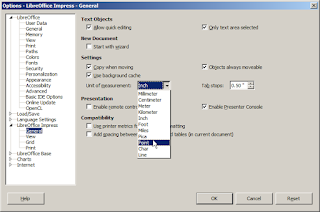
- Click OK and you will return to the main Impress screen
- From the menu, select Format - Page
- In the Page Setup window, modify the Width and Height (in this case 1024x768)

- Click OK and return to the main Window
Download LibreOffice.
Thursday, June 23, 2016
Oracle "everything" reader program
I kept meaning to come back to this Oracle program that lets you view 100s of file formats but, in addition to recent intellectual property stuff, I've been fighting Oracle software a lot recently. I just have no patience for this company anymore.
Unfortunately this was midway into a batch of Java programs. Though I'm not sure if the recent court case means that Java is now fundamentally more open. The Free Software Foundation seems to think so.
Unfortunately this was midway into a batch of Java programs. Though I'm not sure if the recent court case means that Java is now fundamentally more open. The Free Software Foundation seems to think so.
Wednesday, June 22, 2016
LibreOffice image additions
Some stuff that's been around since StarOffice is just
not getting fixed even under the rapidly evolving LibreOffice. The issue in short is around adding an image and have it just float around tediously the page until you "anchor" it. I can see some reasons for this (e.g. imports from Draw) but for common word processing operations, it's a huge pain. At the minimum, default image drop behavior should be something in the options.
My work around for this (hilariously) is to open another word processing program AbiWord (I specifically recommend the WinPenPack version "X-AbiWord"), paste in some images, and then save it as a .DOC file. When you import it into LibreOffice, the images automatically go to the "Anchor - As Character" setting, which is really how it should be anyway.
(This works in OpenOffice as well. Tested with Abiword 2.8.6.)
Update: I posted a HOWTO addressing this.
My work around for this (hilariously) is to open another word processing program AbiWord (I specifically recommend the WinPenPack version "X-AbiWord"), paste in some images, and then save it as a .DOC file. When you import it into LibreOffice, the images automatically go to the "Anchor - As Character" setting, which is really how it should be anyway.
(This works in OpenOffice as well. Tested with Abiword 2.8.6.)
Update: I posted a HOWTO addressing this.
Crappy privacy settings the new normal?
With a lot of unhappiness around Windows 10 privacy violations, I sometimes wonder if this isn't just the whole industry. Google's Android and Amazon Echo are after all actively recording you
I predict this functionality and other tools ending up in court sometime in the coming years. There is a solid group of cases behind recording people's conversations without their knowledge.
I predict this functionality and other tools ending up in court sometime in the coming years. There is a solid group of cases behind recording people's conversations without their knowledge.
What open source can and can't do
Having tested 1,000+ different freeware programs over time, I can say certain things about the open source options versus other tools.
Finally, I seem to have better experience with GPL-licensed software over time versus other licenses. I can't speak to differences in v2 vs. v3.
What open source generally does well:
- Stability - generally doesn't crash. Notepad++ is a rock but many "beta"-stage open tools are remarkably solid.
- Compatibility - usually opens, saves, and connects with a wide variety of different formats and services. Both LibreOffice and SMPlayer open/play 100+ more formats than their commercial rivals.
- Speed - compared to other tools, it might not be the fastest, but it's almost never the slowest.
- Configurable - there are almost always some additional options/tweaks, sometimes hundreds of them. The Firefox about:config tool is crammed with available tweaks.
- Roll-back options - if a new version introduces something ugly, it almost always lists older versions. For example, I temporarily went back to an earlier version of LibreOffice recently some months back.
- Behaves as expected - commercial software will frequently take out features with the next release because it's annoying to test or too few users care, but open source tools very rarely remove functionality. The steps or sequence you used last year to fix/modify an image in GIMP will be the same next year.
What it doesn't do well:
- Usability - there's almost always a learning curve. GIMP took a long time to learn.
- Documentation/Intro - usually poor, often non-existent. I won't name anyone specific, but many open source games generally have to be understood by mere trial and error alone.
- Interface - because features gradually increase over time and not at a steady or expected pace, a well-organized interface is the exception and not the rule. I could name a few apps that need a revamp.
- Minor bugs generally sit still - if there's an issue that has a workaround, it often doesn't get fixed. Firefox has an minor, intermittent address bar issue that's been around for years. But you can hit reload so ... *shrug*
Finally, I seem to have better experience with GPL-licensed software over time versus other licenses. I can't speak to differences in v2 vs. v3.
Portable Media Center?
This is old news now but Microsoft walked away from an advanced media hub and there are some potentially portable alternatives on the scene.
I've been meaning to test these for portability but I just don't have a setup where these tools make sense and nobody's really rallied for portable media center tools on PFW. Although most media centers are on a dedicated box anyway, I can see a portable option being really useful if you want to stand up a quickie entertainment hub at a party or event.
I've been meaning to test these for portability but I just don't have a setup where these tools make sense and nobody's really rallied for portable media center tools on PFW. Although most media centers are on a dedicated box anyway, I can see a portable option being really useful if you want to stand up a quickie entertainment hub at a party or event.
Path portability when setting file associations (LibreOffice Portable)
Issue:
I ran LibreOffice on a Win7x64 machine and did a manual association of .ODT files with it (the "Open with ..." operation). Then, when the LibreOffice folder moved, I couldn't re-set the file association.
Resolution:
Open regedit and delete the entire .odt key: HKEY_CURRENT_USER\Software\Microsoft\Windows\CurrentVersion\Explorer\FileExts\.odt
(solution source)
---
More background:
I had OpenOffice installed, opening ODT files by default. In an effort to fix a problem with OpenOffice quickly, I downloaded the "LibreOffice Still" Portable version to my Downloads folder and set it as the default viewer. I later moved it to another folder (where all my other portable applications are located) and just couldn't fix the old association.
Related:
More on LibreOffice "Still"
I ran LibreOffice on a Win7x64 machine and did a manual association of .ODT files with it (the "Open with ..." operation). Then, when the LibreOffice folder moved, I couldn't re-set the file association.
Resolution:
Open regedit and delete the entire .odt key: HKEY_CURRENT_USER\Software\Microsoft\Windows\CurrentVersion\Explorer\FileExts\.odt
(solution source)
---
More background:
I had OpenOffice installed, opening ODT files by default. In an effort to fix a problem with OpenOffice quickly, I downloaded the "LibreOffice Still" Portable version to my Downloads folder and set it as the default viewer. I later moved it to another folder (where all my other portable applications are located) and just couldn't fix the old association.
Related:
More on LibreOffice "Still"
Various flashdrive-related links (part 1)
I keep wanting to draw up some kind of link breakdown on all the great USB tools and tricks. Since it just doesn't seem to be coming together, I'll just do an informal series on it here.
--
See Part 2
- HP USB Disk StorageFormat Tool - specifically it's ability to handle formatting drives with a FAT or FAT32 filesystem makes this a must-have. I've been meaning to add this to the official PFW database for quite some time.
- Assign a custom icon to your flash drive - since all drives looking alike makes finding them somewhat difficult.
- Write images to multiple USB drives - great for giving out lots of Linux or portable software flash drives
- USB Device info ... "lets you view a variety of technical details about connected USB devices, including vendor id and product id, serial number, device type and transfer speed. Also shows USB 2.0 or 3.0."
--
See Part 2
Sunday, June 19, 2016
Text is not going to get killed off by video
This article on how most things are shifting to a video format was something noted by someone from Facebook, but I took it as a suggestion that training and HOWTO articles aren't all necessarily going to video-only.
Related:
Related:
Keyboard monitor tools
When doing software HOWTOs, it's hugely important to be able to show what keys are being pressed at any given time. Especially when you're trying to show easy shortcuts to jump through a tedious process.
A great example of this function.
This may become it's own category eventually but for the time being, I wanted to list all the tools in this group:
A great example of this function.
This may become it's own category eventually but for the time being, I wanted to list all the tools in this group:
LanDesk shut down warning issue
This is a very specific solution to a very specific issue, but I was having some trouble with a LanDesk service that was running aggressively to shut down my system (sometimes without asking nicely). Unfortunately, I spent a lot of time trying to resolve this problem with a program that's not 64-bit compatible, but I'll leave the info here in case someone has the same issue on a 32-bit system:
ProcessGuard
The code:
5,collector.exe,,>,3,10,Processor usage above limit!,,,0
This was setup to notify processor increase (that may indicate an update being run):
ProcessGuard
The code:
5,collector.exe,,>,3,10,Processor usage above limit!,,,0
This was setup to notify processor increase (that may indicate an update being run):
Saturday, June 11, 2016
The Current State of Portable Freeware
Disclaimer: I wrote this up about 2 years ago when mobile was still in the process of pushing into the space of Windows. I'm listing it here because the situation still exists and this is still a topic I'm trying to contend with. Perhaps I'll continue this article in the future as I have a better analysis.
Our collective goal is actually a problem that Microsoft tried to fix when it created Windows: DOS had separate, unchecked programs all existing inside DOS in their own little areas. Shared libraries, the ability to backup a collective settings folder all at once, and user-specific or "all user" settings folders. A graphical, multi-user operating system customized for individuals to compete with Unix.
Unfortunately, this didn't fix things. Increasing registry entries slowly slow a computer down over time. No software maker ever seemed to store their settings in the right place (My Documents? AppData? C:\windows?), and nobody wanted to export all their settings from EACH INDIVIDUAL PROGRAM everytime they upgraded or moved from one computer to the next.
So portable advocates went the other direction:
Fundamentally, there is a shift going on in computers right now towards new operating systems. Many people in the next 5 years will invariably experience computers exclusively through Android and iOS. Could portable software solve a problem there in the same way?
Since iOS is a walled garden unless you're willing to hack ("jailbreak") the device, you must get apps through Apple. As a result, they save settings however they want and talking about portability there is likely irrelevant.
This OS suffers from a very similar problem to Windows: installing too many programs and running too many of them at startup will slow your phone down in a way not unlike Windows. Again, applications are given control to install themselves in startup and looking for specific files in your average Android directory structure for local files is like whack-a-mole. Most programs seem to search the entire onboard drive and just show everything. Settings? They're assumed to be stored "on the cloud".
Portable may still have a place on Android but it's very unclear at this stage.
History
Our collective goal is actually a problem that Microsoft tried to fix when it created Windows: DOS had separate, unchecked programs all existing inside DOS in their own little areas. Shared libraries, the ability to backup a collective settings folder all at once, and user-specific or "all user" settings folders. A graphical, multi-user operating system customized for individuals to compete with Unix.
Unfortunately, this didn't fix things. Increasing registry entries slowly slow a computer down over time. No software maker ever seemed to store their settings in the right place (My Documents? AppData? C:\windows?), and nobody wanted to export all their settings from EACH INDIVIDUAL PROGRAM everytime they upgraded or moved from one computer to the next.
So portable advocates went the other direction:
- Encouraging users to avoid using programs which save settings the way Windows enabled: to the registry or some random directory somewhere on the drive
- Encourage developers to:
- Make programs reasonably self-contained so they could be moved from place to place without breaking functionality
- Avoid leaving a bunch of garbage behind after the program is run
- Make the uninstall process unnecessary
The Shift to Mobile
Fundamentally, there is a shift going on in computers right now towards new operating systems. Many people in the next 5 years will invariably experience computers exclusively through Android and iOS. Could portable software solve a problem there in the same way?
iOS
Since iOS is a walled garden unless you're willing to hack ("jailbreak") the device, you must get apps through Apple. As a result, they save settings however they want and talking about portability there is likely irrelevant.
Android
This OS suffers from a very similar problem to Windows: installing too many programs and running too many of them at startup will slow your phone down in a way not unlike Windows. Again, applications are given control to install themselves in startup and looking for specific files in your average Android directory structure for local files is like whack-a-mole. Most programs seem to search the entire onboard drive and just show everything. Settings? They're assumed to be stored "on the cloud".
Portable may still have a place on Android but it's very unclear at this stage.
No such thing as perfect security
Lots of security
threads I see go something like this:
- You should use <tactic> and that will protect yourself from attackers
- But <tactic> you can't protect yourself from really serious dedicated attackers.
- <tactic> definitely can't protect yourself from state actors
- Give up.
Stop Crying License
In light of the fact that many people create their own licenses that are really just anti-licenses with tenuous legal standing, I decided to write up one narrated as a person fighting with their spouse:
---
STOP CRYING PUBLIC
LICENSE
Version 3, June 2013
Copyright (C) Me
Look, you can use
the damn license. It's not a big deal! Copy and distribute for all
I care. Modify it, use it, change it, give it to your friends, post
it on the Internet. No -- you ... look, it's fine. It's FINE. Just
don't blame me when it breaks. And for god's sake stop crying!
Suggestions to freeware developers
Sometimes I wonder if freeware users think programs on websites like PortableFreeware.com or Softpedia.com are being written entirely
by Microsoft as like a free extra as thanks for using Windows. It's frustrating and I've
worked for some time now to help generate a clearer line between
software users and software developers as people. With that in mind, here's some ways to approach running a freeware or open source software project that won't leave you feeling unappreciated:
- Keep in mind that you may only hear from your users when something goes wrong. This isn't necessarily a bad thing, just something to keep in mind. I have lots of programs that save me time and energy, but haven't really had a reason to reach out to the developer.
- If you ask users to contact you if they like your product. People like giving advice (like the guy writing this sentence) so if you ask for feedback, you'll get more responses. Just as with the above item, asking for advice means you'll get some negative responses too. From experience, that's just how some people communicate.
- Recognize that thanks may come in weird places. Some people say thanks by telling their friends, I spend more time writing up entries for software I like, but there are a hundred ways to show appreciation that don't include an email or a cash bump from paypal.
"Drive by" installation
This is nothing new but it's a great example of what I think of when I hear "drive-by" software installs: a meaningless, wasteful, and extremely negative install that nobody wants and happens against user wishes.
Super simple map-making tools
Sometime back I went looking for a simple map-making program for drawing out a loose view of areas either for a home, apartment, or a Dungeons and Dragons campaign. I'm not pursuing this track any longer but I spent enough ours looking around that I decided I'd list out some possibilities:
- RPG Boss (open source, might be portable)
- Tiled
- Other RPG Creation software (wikipedia)
I had some success once upon a time with Paint.NET (not portable) zoomed in with the "Grid" settings enabled but not much more.
Related: a portable tool for real map management
Idea: Tagging program
I had an idea for a program that I'm still fleshing out. The primary idea is a very simple entry screen where you can type out a simple note.
Recipe: Bread: www.whateversite.com/bread
Todo: store: buy honey
Music: Coldharbour Sessions 012
I'd like to enter these into an entry window and then view in a separate catalog window. This catalog window would be able to view by various tags, as a nested list, view in order of creation, search, etc. I'm thinking entries (by default) would allow carriage returns, so I'd say you'd press "CTRL+Enter" to get it added to the database. Others would just need one line, especially for really simple ideas and todolists.
The Tagging System
What happens is that I have a note pad program where I write down a few quick notes and I've developed a shorthand for how this works. I put down a few keywords separated by semicolons like so:Recipe: Bread: www.whateversite.com/bread
Todo: store: buy honey
Music: Coldharbour Sessions 012
I'd like to enter these into an entry window and then view in a separate catalog window. This catalog window would be able to view by various tags, as a nested list, view in order of creation, search, etc. I'm thinking entries (by default) would allow carriage returns, so I'd say you'd press "CTRL+Enter" to get it added to the database. Others would just need one line, especially for really simple ideas and todolists.
Sub-Categories
Another optional feature would be double colons for sub categories. For example:
Blog: Funny (would
represent both blog and funny)
Bird:: Hummingbird
(Hummingbird as a subgroup of Bird)
I'm not sure if anyone else needs this but it's been in my head for some time now. I might write something more detailed including mockups and use cases if someone's interested.Todo lists
Of course, some are
just notes but if we could specifically call out todolist items
somehow, that would be even better. Perhaps a multi-line system like:
TODO: Grocery: Ketchup
TODO: Research
carpet cleaner
I'd like to see some
of the tags get treated differently
When you click on
one tab, it should show you them as a list but the TODO list items
should have checkbox marks next to them. Then, when you click the
checkbox, it switches the TODO tag to DONE.
Multi-line duplicates
Perhaps a multi-line system would have a "copy above" tweak where you use a "+" symbol to just copy the first tag. So for example:
TODO:: Grocery:
Ketchup
++: Lettuce
++: Mayo
Wear Leveling and TRIM support
For users who run their whole computer off a flash drive or SSD, Wear Leveling is important as most operating systems write a lot of small, frequently modified files to disk. Since flash media has a limited number of writes, saving those to the same place over and over again will cut down on the life of your flash drive.
More on this:
Similarly, for those still hanging on to Windows XP, if you have a solid state drive, it’s a place where you might want to upgrade to get TRIM support.
- Wikipedia entry
- Corsair claims that they have extremely high read-write capability
Similarly, for those still hanging on to Windows XP, if you have a solid state drive, it’s a place where you might want to upgrade to get TRIM support.
Subscribe to:
Comments (Atom)