I wanted to capture some screenshots and save them to a presentation in *exactly* the format that they were recorded. Unfortunately I couldn't figure out how to get PowerPoint to set itself to a specific page size other than by Imperial (inches) or Metric (centimeters) measurements. As such I employed the free LibreOffice Impress.
Download LibreOffice.
- Start the program and launch Impress
- Modify the size standard by going to the menu and selecting Tools - Options and then LibreOffice Impress - General
- Under Unit of Measurement choose Point
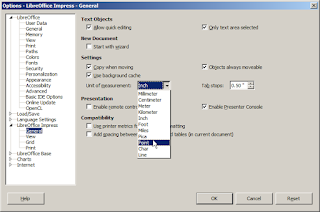
- Click OK and you will return to the main Impress screen
- From the menu, select Format - Page
- In the Page Setup window, modify the Width and Height (in this case 1024x768)

- Click OK and return to the main Window
Download LibreOffice.
No comments:
Post a Comment