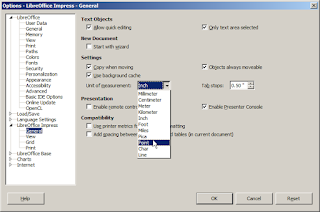Disclaimer: I wrote this up about 2 years ago when mobile was still in the process of pushing into the space of Windows. I'm listing it here because the situation still exists and this is still a topic I'm trying to contend with. Perhaps I'll continue this article in the future as I have a better analysis.
History
Our collective goal is actually a problem that Microsoft tried to fix when it created Windows: DOS had separate, unchecked programs all existing inside DOS in their own little areas. Shared libraries, the ability to backup a collective settings folder all at once, and user-specific or "all user" settings folders. A graphical, multi-user operating system customized for individuals to compete with Unix.
Unfortunately, this didn't fix things. Increasing registry entries slowly slow a computer down over time. No software maker ever seemed to store their settings in the right place (My Documents? AppData? C:\windows?), and nobody wanted to export all their settings from EACH INDIVIDUAL PROGRAM everytime they upgraded or moved from one computer to the next.
So portable advocates went the other direction:
- Encouraging users to avoid using programs which save settings the way Windows enabled: to the registry or some random directory somewhere on the drive
- Encourage developers to:
- Make programs reasonably self-contained so they could be moved from place to place without breaking functionality
- Avoid leaving a bunch of garbage behind after the program is run
- Make the uninstall process unnecessary
There are a variety of side benefits to this type of approach beyond just portability including security, simplicity, and more that are better detailed elsewhere, which is why these sites are popular. My point here is that while
PortableApps.com,
WinPenPack.com, and
PortableFreeware.com all have similar goals, but are covering different areas of the spectrum.
The Shift to Mobile
Fundamentally, there is a shift going on in computers right now towards new operating systems. Many people in the next 5 years will invariably experience computers exclusively through Android and iOS. Could portable software solve a problem there in the same way?
iOS
Since iOS is a walled garden unless you're willing to hack ("jailbreak") the device, you must get apps through Apple. As a result, they save settings however they want and talking about portability there is likely irrelevant.
Android
This OS suffers from a very similar problem to Windows: installing too many programs and running too many of them at startup will slow your phone down in a way not unlike Windows. Again, applications are given control to install themselves in startup and looking for specific files in your average Android directory structure for local files is like whack-a-mole. Most programs seem to search the entire onboard drive and just show everything. Settings? They're assumed to be stored "on the cloud".
Portable may still have a place on Android but it's very unclear at this stage.